U.S. Bank Payment Gateway TLS 1.2 Requirement
On Saturday, April 21st, 2018 U.S. Bank will be making a change to their payment gateway, which the City of Madison uses to take payments in our ePayment system. To maintain the highest level of security and comply with payment card industry requirements, U.S. Bank will be requiring users' browsers to have TLS 1.2 enabled. Transport Layer Security (TLS) provides communications security over the internet.
- The majority of ePayment users will not be affected by this because their browser already uses TLS 1.2. They can continue to use ePayment as usual.
- If a user does not have TLS 1.2 enabled in their browser, they will typically see a page that says, "This page can't be displayed" when they proceed to the U.S. Bank site to enter their payment information. Please note that the page displayed will vary by browser. The user will not be able to complete their payment.
- If you are using a browser version that can't use TLS 1.2, you will need to update to a browser version that has TLS 1.2 enabled to continue to use ePayment.
- If you are using Internet Explorer 9 or 10, you can set it to use TLS 1.2:
- Open Internet Explorer 9 or 10.
- In the upper right hand corner of the browser, click the GEAR icon.
- Select Internet options.
- On the Advanced tab, under Security, make sure that the following check box is selected: Use TLS 1.2.
- Click Apply, and then click OK.
Web browsers supported by U.S. Bank payment gateway
- Microsoft Internet Explorer:
- 9 and 10 (payers may need to update settings in these versions to support TLS 1.2)
- 11+
- Google Chrome: Latest version
- Mozilla Firefox: Latest version
- Safari: 7+
- Mobile Android: Latest version
- Mobile Chrome: Latest version
- Mobile Firefox: Latest version
- Mobile Safari: Latest version